Audience Voting Keypad System
Rent or Buy Real-time interactive voting
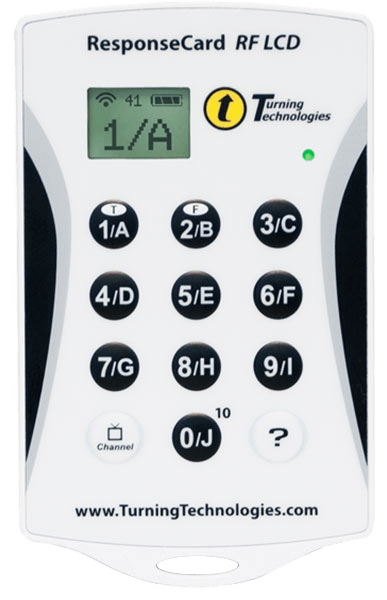
Audience Voting Keypad System
Rent or Buy Audience Response Systems
We believe that interaction is the difference between a monologue and a dialogue. Make your next meeting, event, training course or conference interactive by using live voting systems to encourage participation and increase audience engagement.
Audience Alive – Audience Voting Keypad System!
We believe that interaction is the difference between a monologue
and a dialogue.
Make your next meeting, event, training course or conference interactive by using Anonymous Voting System Tool to encourage participation and increase audience engagement. Who knew that clickers and buzzers could actually enhance the delivery and influence of a presentation? Well…we did, and that’s the reason why we are continually searching for and implementing the latest in audience response technology (buzzers included!).

Keypads & Buzzers & Clickers – Oh My!
Working with Audience Alive offers a range of live interactive voting system solutions that can help you improve your event’s return on investment. Audience response technology allows you to bring your audience into the discussion, by giving them a voice and an opportunity to impact the outcome or goal of the presentation. Live voting systems can be used from a conference to an employee induction or an election; any setting where you need information from your audience.

Audience Voting Keypad System – Real-time interactive voting

Voting System Advantages:
Simple Low cost Engages everyone Doesn’t need internet connection

Voting System Disadvantages:
Easily pocketable
How would your company use an Audience Voting Keypad System Tool?
A bunch of ways: conduct an interactive quiz, an opinion poll, brainstorming ideas, or survey. Information you receive through quiz voting or otherwise, while increasing engagement also gives you a measurable way to qualify the reactions of your audience. We’ve researched. We’ve tested. And we’ve trialed many technologies, to deliver our clients live voting systems that work, and work well in bringing their presentations to a whole new level of kickass!
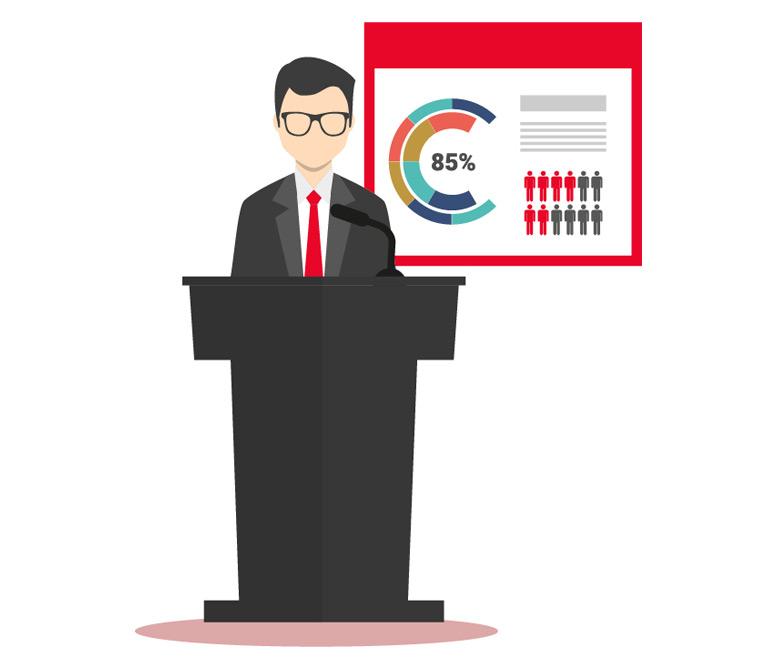
We’ve Researched, We’ve Tested!
Our lightweight, credit card-sized, handheld voting keypad device is used in audience participation as an engaging, real-time voting system. Your delegates can cast a vote based on a series of questions listed on a presentation slide, by each audience member pressing the button corresponding to their response. These responses are then collated immediately by a receiver, and are presented instantly via an attractive graph or chart integrated into your slideshow. Imagine a voting system which is more efficient and easier to conduct, with no long waiting times for a manual count. Votes can be anonymous which means that you can get more honest responses; you don’t get that with a twitter display! You will also be able to get the opinions of those normally unwilling to speak up, not just the vocal majority.
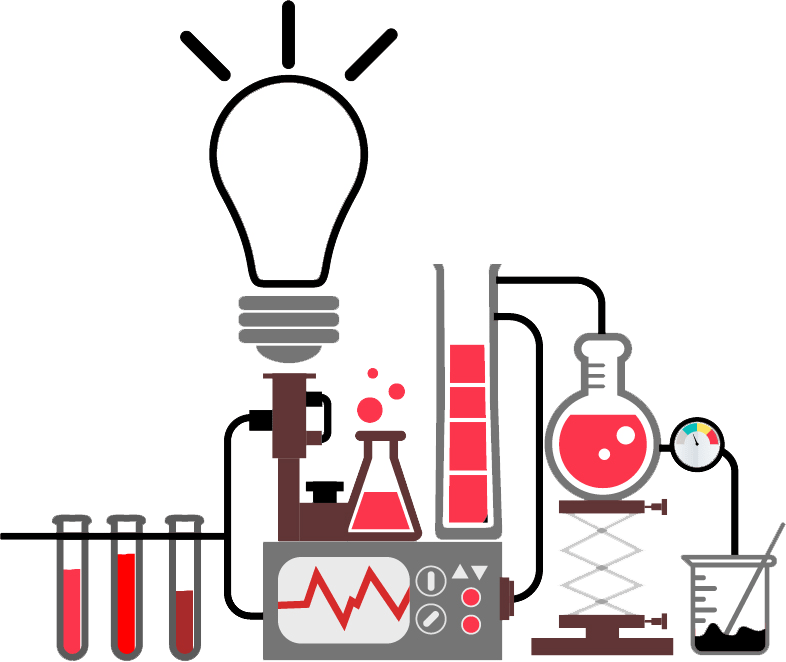
Audience Voting Keypad System – Real-time interactive voting
No matter your size we’ll bring your audience alive, with our audience response technology!
Whether you’re an individual presenting to 10 people, a small company or large corporate our voting system keypads are optimized to work for you and deliver the information and results you need to make your presentation memorable and influential. Our live voting keypad provides features and functionality that ensures responses from 10 to 1000’s of attendees are transmitted to the presenter in an accurate, effortless and timely manner.

Examples of use:
- Conference – training – workshop – evaluation – product launch
- Meeting – opinion polls – surveys – evaluation – market research
- Business – brainstorming – action planning – sales strategy meetings -employee induction
- Council voting – AGM’s – elections – recruitment
- Team building – quizzes – staff training – trivia events – motivational events – staff meetings – knowledge testing
Top reasons to use:
- Involve participants and increase memory retention by three to five times.
- Increase interest and participation with interaction.
- Show results instantly and increase involvement and enjoyment for both participants and presenters.
- Quality discussions on gaps in thinking that have been raised.
- Provide invaluable information and detail by reviewing evaluation and comparison.
Audience Voting Keypad System – Real-time interactive voting
How Can I Use Live Voting Systems At My Conference?
Anonymous:
Registered:
Themed Quiz:
AGM Weighted:
In recent years there has been a marked increase in the level of voting at company general meetings and a move from a show of hands to resolutions being taken by electronic poll. These factors have led to a need to automate the voting process. In response to the changes, Audience Alive has developed an electronic voting system that streamlines the voting process: Polling is conducted live via our moderator and motions are added on the spot for greater transparency. Votes can be weighted by the attendee’s shareholding. Votes are recorded instantly and accurately with the results being displayed live on-screen. A comprehensive set of reports are produced post event.
TV style Debate:
Frequently Asked Questions About Live Voting Systems
Is the system RF (Radio) or Infrared?
How does it work?
How long does it take to set up the equipment?
How much time does it take to get an audience response onscreen?
How much time does it take to input each question?
How do I ask a question?
How do we brief the audience on using the keypad?
- Ladies and Gentlemen welcome to this event.
- Please listen carefully while we introduce the electronic voting system in use today.
- Questions will be displayed on the screen, and you will be asked to choose your response.
- When instructed, please enter a response by pressing (and releasing) the button of your choice.
- To change your vote, simply enter a new response. The system will record your last choice.
- After the event, please leave your keypad behind as it is security tagged.
- Thank-you and remember, your vote counts.
How is the collected data displayed on the screen?
Once an individual has voted, does the keypad get locked so that there are no chances of duplication or multiple answers?
How do I track responses from participants?
Please choose from the audience engaging options below:
Start a Project
Our Work
UK:+4420 3286 8561
USA:+1 718 521 4826
UAE:+971 4 3268535
Email: sales@audiencealive.com
