Digital Signage
World-leading software for managing digital signage, creating data-driven presentations, user-friendly dashboards and dynamic PowerPoint
Digital signage is the way of the future. Traditional signs are expensive and can only display one message. Digital signage costs less than traditional signs and the message can change as often as you want. Digital Signage is used typically to inform or advertise. There are major benefits for digital signs over traditional static signs, including the ability to update content remotely over the web, adapt the screens to your viewers and even interact with your local audience. One of the difficulties to use these digital signage platforms is that end user needs skill and knowledge to use and maintain the contents updated. Owners often have to be on site to manage the content to display, they need to login and use systems that are so delicate and easy to “break”. The result is that often customers do not use these platforms unless there are skilled and dedicated operators to maintain the platform. These factors are discouraging the use of these systems. Our digital signage system is authored in PowerPoint so anyone can easily update it.
Easily create digital signage
Create effortlessly with supplied template library and slide updates
Guaranteed operation
Updating via the web ensures delivery of your message on brand and on time
Work efficiently
Build and format digital signage videos, adverts and datasets in no-time
Digital Signage Case Studies
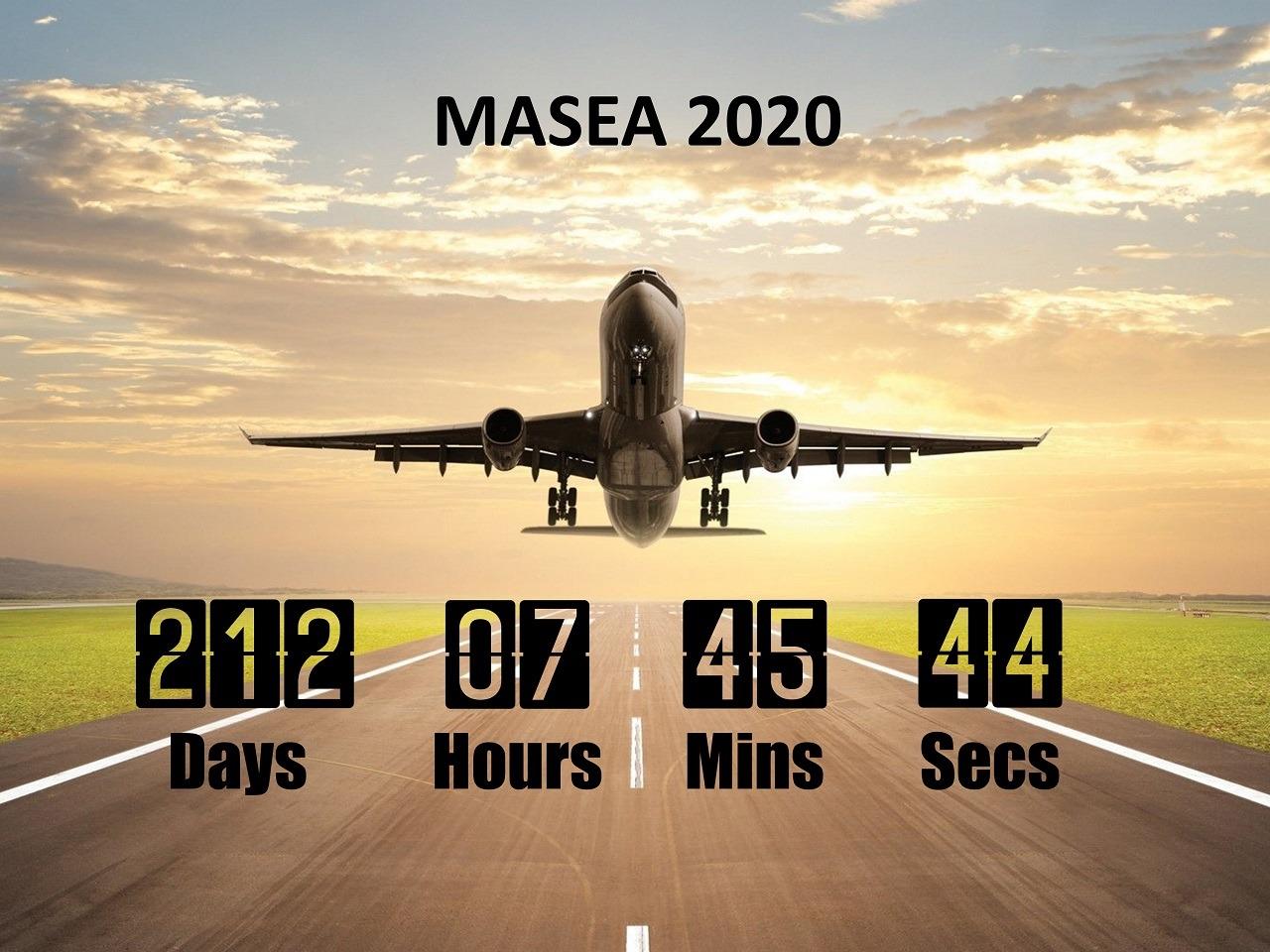
Te Puke High School: Countdown to a Special Event
My name is Alan Liddle and I am the Principal of Te Puke High School in New Zealand. Each year, I organise a trip for a group of our students to travel overseas to Malaysia and Singapore for an Educational Adventure (MASEA). The students along with their parents/caregivers do a lot of fundraising to cover the cost of the trip.
Read More... I meet regularly with the students and their parents/caregivers to update them on progress using a PowerPoint presentation. To help motivate the students and their parents/caregivers, I wanted to produce a countdown clock in my PowerPoint presentation. I searched the internet and evaluated a number of software packages. My search led me to the PresentationPoint website, where I found DataPoint. I downloaded the free 15 day trial of DataPoint and followed the instructions to set it up and integrate it with my PowerPoint presentation. It was a relatively simple process. I was able to achieve the effect I wanted using a font that resembled that used on the travel schedule boards in airports and train stations. My presentation was well received with the students and their parents/caregivers expressing their amazement with the countdown. Afterwards, I received lots of positive feedback from my audience about the progress that had been made in relation to the number of days, hours, minutes and seconds till the trip! There are lots of applications for the use of DataPoint in any organisation that would like to show a countdown to a special event. I am very pleased with DataPoint and would highly recommend it. Yours sincerely, Alan Liddle, Principal

Wild Centre Museum moves from print to digital signage
The Museum has multiple activities every day and we were communicating them to our visitors through a paper handout. Daily creation of the handout was time-consuming and cumbersome using Microsoft Publisher. We needed a solution to create a handout that was simple, flexible and also provided the ability to reduce the use of paper schedules and move to digital signage.
Read More...

Digital Signage in Health Centre
The Idaho Department of Health & Welfare has deployed digital signage in our lobbies and waiting rooms throughout the State of Idaho. Digital signage allows the Department to provide useful health information, help in finding the services that our Department provides and other information to make our clients visit more pleasant.
Read More... Working with PresentationPoint was very easy. Installing the trial version allowed us to test and demonstrate iPoint. The user guides got us using iPoint and DataPoint very quickly. The support we have received has been great. We look forward to working with PresentationPoint as we install iPoint in more locations.
Learn more about Digital Signage uses:
Display a restaurant menu
Queue management
Display realtime weather updates





