7 Slides you should have in your PowerPoint Presentation
We have spent many years working on, and perfecting, our Presentation Design Services here at Audience Alive.
Please Enjoy – 7 Slides You Should Have In Your PowerPoint Presentation
Along the way we have discovered and developed strategies to give our client’s presentations the WOW FACTOR. This page has been made so we can share some of what we have learnt with you, to help you with your presentations. This is by no means an exhaustive tips list but it is a good start to get you on your way with designing. Please Enjoy!
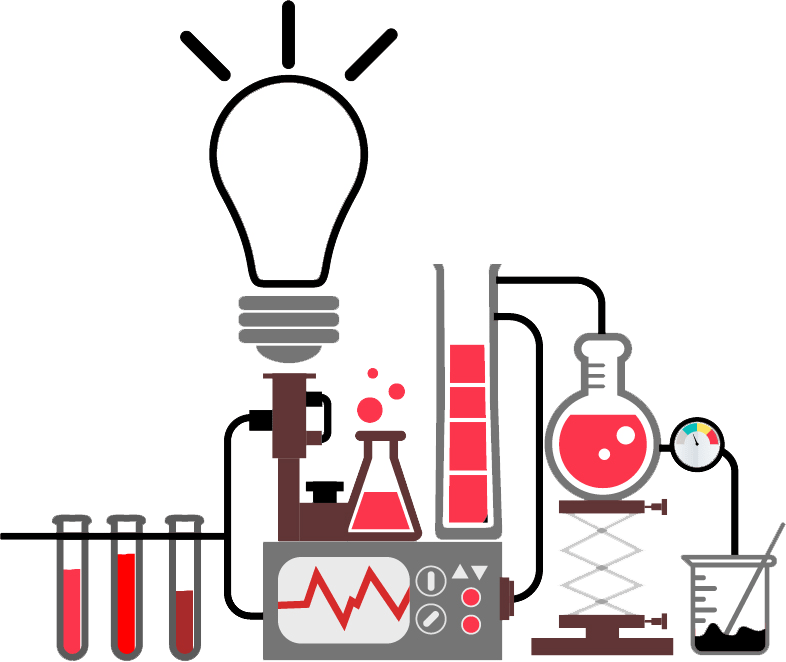
1.Logo Animation
Your logo or brand is a critical part of your communication. So why put it in the corner of your slides? Your logo or brand should be displayed front and centre at the start of your presentation and well animated to convey the essence of your brand. Your logo style and colors should then be reflected in the presentation template you are using. Take a look at these examples:
2. Problem & Solution
From the outset you want to engage the audience by asking them a question. The question should stimulate the audience into thinking – yes why is that so – why does that happen – how can we solve that? Once the issue is defined – offer your solution. Here’s a great example of this.
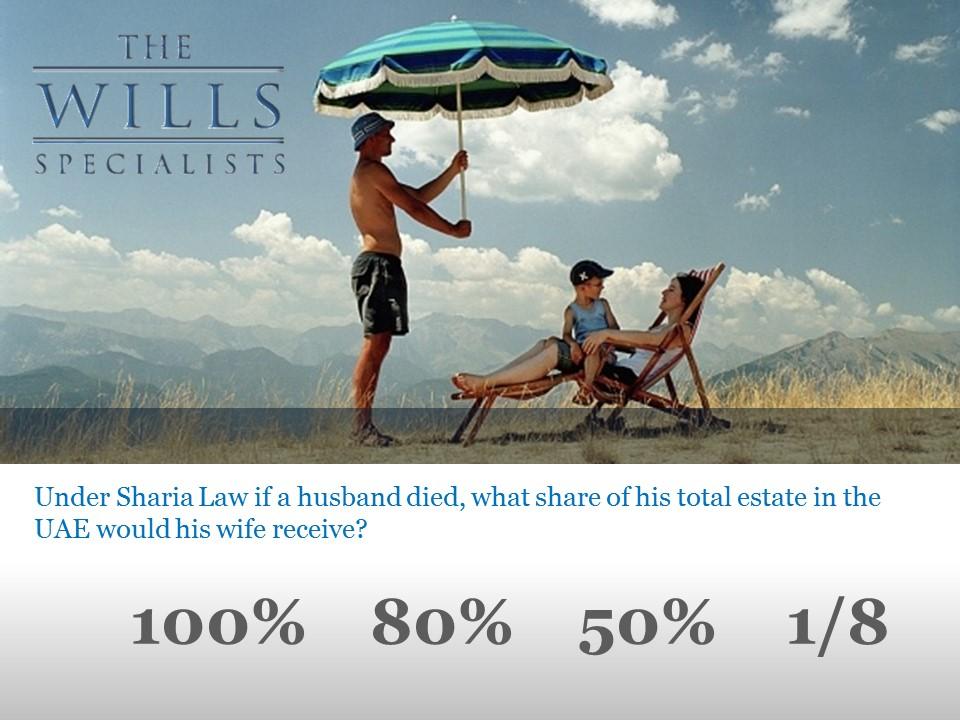
This client posed several of these types of questions at the start of the presentation and then revealed the answer – thus defining the need for their service!
3. Timeline
How long have you been doing what you’re doing? What services do you offer & over what period have you been doing this? Audiences love to see a visual representation of the time you’ve invested in your solution. Timeline slides can be animated or interactive – touch a year on the timeline ribbon to go to that year. Here’s a few examples:
4. Interaction
Presentations are getting shorter. Have you heard of the 10,20.30 rule of presenting? Average pitch decks are now just 10-15 slides so how can you get more interaction with your audience in the same time? Interactivity that’s how! Your presentation should have a buttons which link to different sections of your presentations – Below is an example of one presentation which has over 1800 slides! The client never presents them all just uses interaction as a way of presenting. And with the increase usage of touchscreen laptops this will make for a very interactive sales meeting.
5. Multi-Lingual
If you are communicating to a multilingual audience then please consider getting some of your text translated into the relevant language. There’s nothing that an audience loves more than if you’ve considered them in your pitch. The onscreen text should be in both languages so that you can refer to the subject while they read the highlights. Here’s some creative Arabic examples which work well:
6. Infographics
Still using bullet points? Come on – be bulletproof! There’s enough bullets in the world and nothing says amateur than reading a screen full of bullets. We recommend replacing the bullets with infographics and if possible animating them – Here’s some recent examples:
7. Amazing Factoids
Take something normal about your offering and make it amazing with an onscreen amazing factoid animation. Checkout these examples:
We really hope you enjoyed: “7 Slides you should have in your PowerPoint Presentation”. This list is by no means exhaustive but if more presenters added just some of these techniques to their presentations the world would be a lot less cluttered with death-by-PowerPoint and we’d have more alive audiences. Now that’s an idea worth spreading!





