
Local Time
- Timezone: Europe/Riga
- Date: 13 - 16 Jul 2020
- Time: 6:00 am - 8:00 am
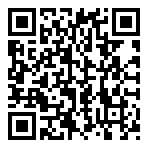
PowerPoint Masterclass
Overview
There are so many PowerPoint tutorials, videos and courses which fail to explain simple design concepts and how to approach certain content when it comes to laying it out on the slide, this course is not one of them. If you want to effectively use PowerPoint in your daily work, and want to know what works and what doesn’t, we will teach you how to design beautiful, engaging and properly designed presentations in PowerPoint.
- Do you feel, your presentation looks too generic, besides whatever customization you do?
- Are you confused in choosing the best color combinations, visual elements for text and other content?
- Do you find it hard to get high quality royalty-free stock images for your presentations?
- Would you like to make professional slides using Info-graphics, Icons, vector images and videos?
- Do you think that you lack design and animation skills?
- Are you spending too much time creating PowerPoint presentations that are not effective?
Then, this is the workshop for you to attend.
What will you learn?
- Create eye catching, modern PowerPoint presentations from scratch
- Design business process flow and timeline slides in PowerPoint
- Lots of secret tips & tricks to create modern slides, quickly & easily
- Get lots of modern design elements like Icons, vector images, custom fonts, stock images etc, & learn to import and edit them in PowerPoint
- Add subtle, smooth and professional animation, transition effects to your slides
- Design and animate info-graphic slides by learning how to convert boring bullet points in to effective visuals
What’s so special about this course?
This is the ultimate course that you need, to make stellar presentations that impact the minds of your audience. Whether you’re a beginner or an expert, it doesn’t matter, this course will make any beginner into an expert and will also show any expert, a completely different perspective, of how to use those expertise to design modern animated presentations.
Target audience.
- PowerPoint users, who want to learn Modern slide design and animation
- CEOs, CFOs and Entrepreneurs, who are often making presentations and want to switch to latest professional style of PowerPoint slide design & animation
- Professionals, Executives, Corporates, Professors, Teachers, Instructors, Trainers
Corporates we’ve trained
These are a few names from a wide list of companies that have attended our workshops..
- Emirates Airlines
- Dubai World Trade Center
- FAMCO (Al Futtaim Group)
- Malomatia Qatar
- Hult International Business School, Dubai
- Emirates NBD (Tanfeeth)
- Siemens
- Mubadala, Abu Dhabi
- Jones Lang Lassale
What others have said about this course:
 Johnny Quinn and the team at AudienceAlive are masterminds in the area of PowerPoint presentations. Their skills and creative flair always produces that ‘Wow’ factor and it keeps audiences engaged. I’ve attended several of Johnny’s courses and they are always insightful, powerful and practical – as well as fun! I always refer my clients to Johnny when they need their PowerPoint to be amazing. I have absolutely no hesitation in recommending them to you. –
Johnny Quinn and the team at AudienceAlive are masterminds in the area of PowerPoint presentations. Their skills and creative flair always produces that ‘Wow’ factor and it keeps audiences engaged. I’ve attended several of Johnny’s courses and they are always insightful, powerful and practical – as well as fun! I always refer my clients to Johnny when they need their PowerPoint to be amazing. I have absolutely no hesitation in recommending them to you. –
Hourly Schedule
13th July 2020
- 3:00pm - 4:00pm
- General Overview
- PowerPoint user interface | Slide sorter | Slide sections | Ruler, Grids and Guides | Useful Keyboard shortcuts | Save options and password protecting your files | Customizing “quick access” toolbar
- 4:00pm - 5:00pm
- Shapes, objects and pictures
- Screen clipping | Alignment and distribution | Filling pictures in shapes | Inserting pictures (online / offline) | Picture background removal | Picture effects and corrections | Arranging objects and Selection pane
14th July 2020
- 3:00pm - 4:00pm
- Fonts and text properties
- Using large fonts to create impact | Understanding font embedding | Embedding fonts in your presentation | Character spacing / Kerning | Paragraph properties | Text direction
- 4:00pm - 5:00pm
- Animations and 3D objects
- Adding animations (effects) | Motion paths | Animation painter | Effect options | Animation pane and timeline | Transition effects and Slide timings | Inserting 3D objects and animating them
15th July 2020
- 3:00pm - 4:00pm
- Using Multimedia
- Inserting music and videos | Playing / looping music across the presentation | Playing music and videos automatically | Trimming music and videos inside PowerPoint | Create amazing presentations with video backgrounds
- 4:00pm - 5:00pm
- Controlling slideshows
- Presenter view | Looping presentation | Custom slideshow | Disabling animations / transition timings | Recording slideshows as video | Broadcasting slideshows online
16th July 2020
- 3:00pm - 4:00pm
- Infographics and Interactive Presentations
- Converting bullets into infographics | Sourcing icons and using icon sets | Using infographics for navigation | Actions / Hyperlinking PowerPoint Section Zoom | Opening another presentation from current presentation (during slideshow)
- 4:00pm - 5:00pm
- Latest PowerPoint features
- Designer for PowerPoint | 3D Libraries and how to add your own | Morph Animation and how to use it | Presenter Coach | PowerPoint Live | Live subtitles

